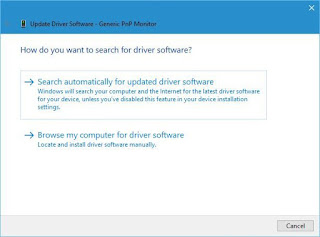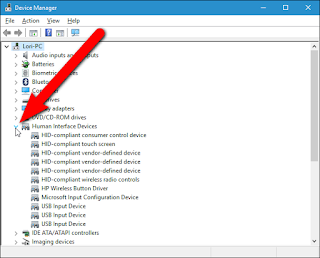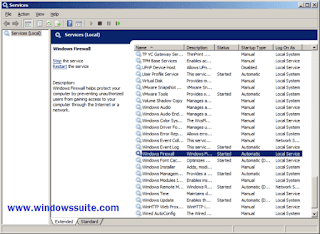Easiest Way to Fix Windows Error code 0xc004f050
Error code 0xc004f050 refers to a problem with activating Windows key. The problem appears when you try to activate a copy of Windows by using Windows Activation wizard. ... Though Windows 10 is a free upgrade for Windows 7/Windows 8/Windows 8.1 users, the activation error is still an issue. The error code 0xc004f050 refers to a problem with the activation of the Windows key. The problem occurs when you try to activate a copy of Windows by using the Windows Activation Wizard. This occurs when the system becomes unstable and the critical system files are missing.
Description:
The Windows Software Licensing Service reported that the product key is invalid
To solve this Error Follow the below step by step guide
How to Fix Error Code 0xc004f050
Windows 10 is a free update for Windows 7 / Windows 8 / Windows 8.1 users, the activation error is still a problem. If you have already activated Windows 7 / Windows 8 / Windows 8.1 and have successfully upgraded, there should be no problem. This problem only occurs when you perform a clean installation. When you try to activate a copy of Windows Vista or Windows 7 by using the Windows Activation Wizard, you receive an error similar to the following:
Code:
Error 0xC004F050Description:
The Windows Software Licensing Service reported that the product key is invalid
To solve this Error Follow the below step by step guide
Method 1: Upgrade to Windows 10 then perform a clean install
This error occurs most of the time when users try to reinstall Windows 10 instead of updating it. To avoid this error, you must upgrade your current version of Windows to Windows 10, and then it is recommended that you perform a clean installation. Windows will automatically check if your copy of Windows is genuine or not. It is recommended to reinstall after this procedure. And if your previous Windows license was real, the Windows 10 operating system will be activated and marked as real.
Note: If you have already installed/upgraded Windows 10 and reinstalled, you can also activate Windows 10. For this to work, you need the previous Windows license key (7 or 8). Just install Windows 7 or 8 / 8.1 and activate it with your license key. Update Windows 10 and it will be automatically updated and activated. After it, your Error 0xc004f050 be solved.
Method 2: Activate Windows by using the automated telephone system
Activate Windows by using the automated telephone system:
- Click on Windows Start, and then click Computer.
- Now open System properties on the toolbar, and then click on Click here to activate Windows now button in the Windows activation
- If you are prompted for an administrative password, then type it and again click Continue.
- Click Show me other ways to Activate.
- Click Use the automated phone system and follow the screen instructions.
If you still facing the Error 0xc004f050 then try next method.
Method 3: Activate Windows Again using Product Key
Re-insert the product key by using the Change Product Key tool:
- Click on Windows Start, click My Computer, and then click & then System properties on the toolbar.
- In the Windows activation section menu, click on the Change product key.
- If you are prompted for a Windows administrator password, type the password or click Continue.
- In the Windows Product key box, type the Genuine windows product key, and then click Next.
- Follow the steps in the Windows Activation Wizard to complete the windows activation process.
In this Post, We Posted a detailed guide on how to solve Windows Error code 0xc004f050. If you still have any query regarding this then comment Below our team tries to Help you.